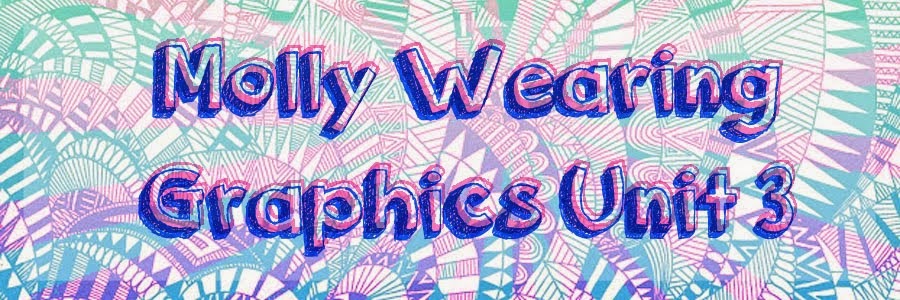Tuesday 20 May 2014
Wednesday 14 May 2014
Poster - Final Piece
To start I drew this design in ink of the sun and moon
I then scanned this into photo shop. Using the threshold I turned my image into pure black and white. using the magic wand tool I selected the black and added a gradient colour. I used purple - pink which are very complimentary.
I then experimented with mirroring the image. I overlapped the images to create patterns. I then added another one of the image on top and altered the hue to create blue tones. I then multiplied the layers.
I continued to experiment by adding more layers etc.
I then decided to use my first design for my background pattern.
I then stated to layer the images over one another to create a background pattern. I then multiplied the layers.
I then continued this process until the background was built up in a half drop design.
I experimented with altering the saturation levels
Using the other original singular design I experimented with making new patterns in a straight repeat
Using poly print I cut out a printing block in the shape of the sun and moon. Using block print and rollers I printed the design. I repeated it twice to experiment with different textures produced by the print
I then scanned the prints into photoshop and adjusted the threshold levels to make the image pure black and white. I added it to my background design and using the magic wand tool selected it to turn it white. This then stood out on my background but was still subtle. To make the print stand out more I altered the transparency levels of my background
I then layered my original black and white drawing over the poly print
Using the select tool I changed the colour of the sun and moon design to different shades of blue to layer with the black. This then added more tone and depth to the image
I then added this to the background
I then hand drew my title of the band name. I canned it into photoshop and added colour using the lasso tool
I then added this to my poster
I then changed the colours to blue which continues to follow my complimentary colour scheme. I layered the text and added a drop shadow to make it stand out from the background. I then multiplied the layers to add more tone to the text
I added a repeated design of the layered sun and moon design to fill the rest of the space in the poster
This was the finished design
To make my design into a band poster I added tour dates under the image. I made it a dark navy blue to be easily read against the busy background. The text used is complimentary to my hand drawn script type which then makes it work well together
This is the finished design
Sunday 11 May 2014
Poster drafting
Before starting my final piece I drew out a rough draft of whap I hoped the final thing to look like
Final digipax
To go alongside my poster I decided to create a digipax which links to my poster.
To make it more prominant I added a spikey bubble with a drop shaddow. This gave it hierrachy and made it stand out from the busy background
This is the finished digipax
I added my title 'Fate Fell Short' in the same hand drawn font as my poster to keep consiatancy
This is complete pannel
I then added logos and a brcode which would be found on all digipax
I then added websites/facebook etc to make it look professional. I gave it all a center alignment to make it look neat.
I then added all the information inclusing song titles/publishers etc to make it look professional. I used blues and purples to keep it in my cool colour scheme.
I added the publisher information in a smaller font as the song titles take priority as that is what the viewer wants to read.
For where the information/song titles should go I added a pale blue overlay so the text would be legible as the background is very busy.
I then added my sun and moon design which I had previously photoshopped over my poly print of the sun and moon shape.
To start I added the background which was made up of my hand drawn sun and moon design. I increaed the saturation where the disk should go to make it stand out from the rest of the busy background.
Copy 5 - city and colour owl (poly print & photoshop)
To build up my skills I decided to do an artist copy of a City and Color logo which I thought was interesting
I would like to use poly print within my final piece so I thought this would be a good chance to experiment. I cut out the bird and cloud and just the bird and printed in black block printing ink. I really liked the textured effect that it gave and it was ideal for this artist copy.
I layered them on top of one another and made them the appropriate colours using the magic wand tool to select all of the black.
Using the eraser tool on photoshop I removed sections of the poly print design to give the worn out effect. I used different sized strokes to add different textures. I thought it worked very effectively
I then added the extra details like colouring to the eye/under the wing
Here is my finished artist copy alongside the original
Experimenting with type (hand)
I wanted to use hand drawn text within my final piece. I then experimented with different fonts to see which would look interesting
Subscribe to:
Posts (Atom)